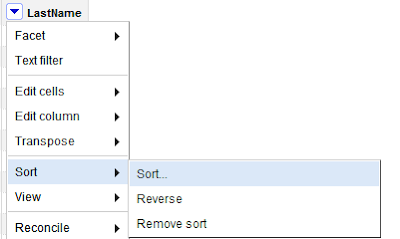This is a quick tutorial to remove duplicate rows or records based on one field. This turial is adapated (add screenshot) from David Huynh answer on the google refine mailing list.
1. First, sort your column.
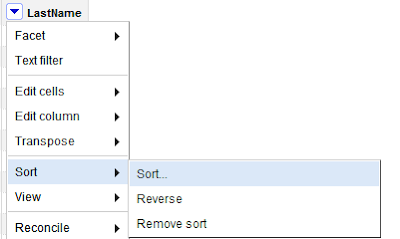
Build over time, the RefinePro knowledge base list tutorials, how to and tips for OpenRefine (formerly Google Refine)